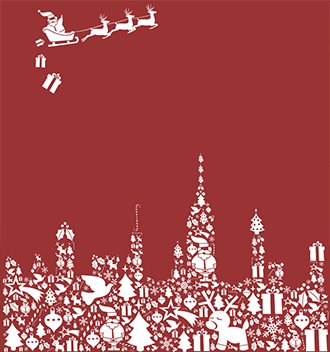
Directions: How To Add Template
(1) Click and Copy (CTRL + C) the text in the box below
(2) Go into the 'Messages' section of your Front Rush account
(3) Click the 'source' button in the email editor
(4) Paste (CTRL + V) the text that was copied
(5) Click the 'source' button (You should now see the template)
(6) Type out your email and send